By Yaroslav Husyar, Customer Service Analyst at SelfERP
In the world of business processes, scheduling and booking appointments plays a crucial role and requires continuous improvement to enhance the customer experience. This is exactly what Odoo has focused on, improving the "Appointments" module in Odoo 18 by adding new features that make it even more functional and user-friendly. Let's take a look at the new features of the "Appointments" module that will make your appointment management more efficient and convenient.
1. Improved Forms
- Templates. In the updated version of the "Appointments" module, you can choose from a variety of templates depending on the type of appointments or bookings, significantly reducing the time spent on creation and setup, simplifying these processes.
The available templates include:
Personal appointments;
Video appointments or conferences;
Table or seat bookings;
Resource bookings (e.g., tennis court or sauna bookings);
Paid consultations.
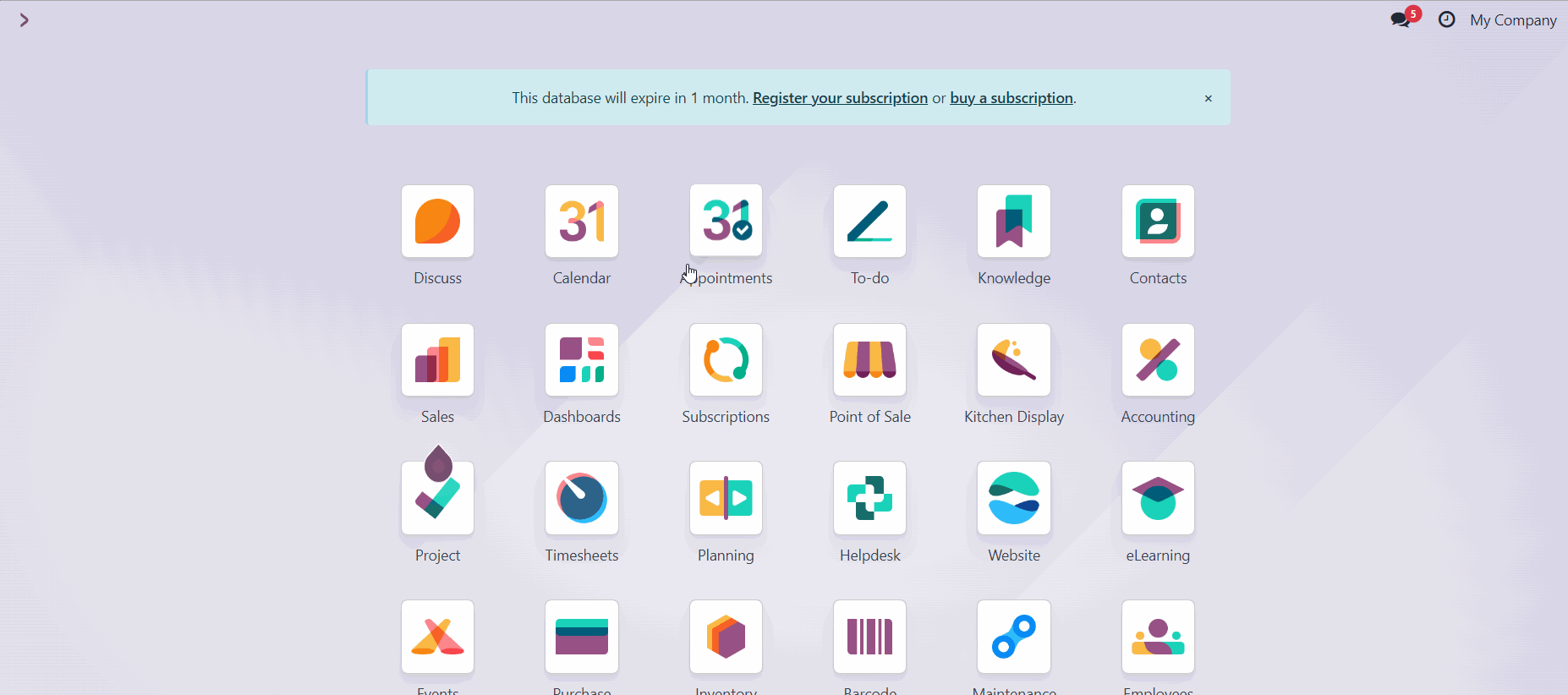
- Chatter. The "Appointments" form is now equipped with Chatter, which allows for better coordination of communication between employees working with the module.
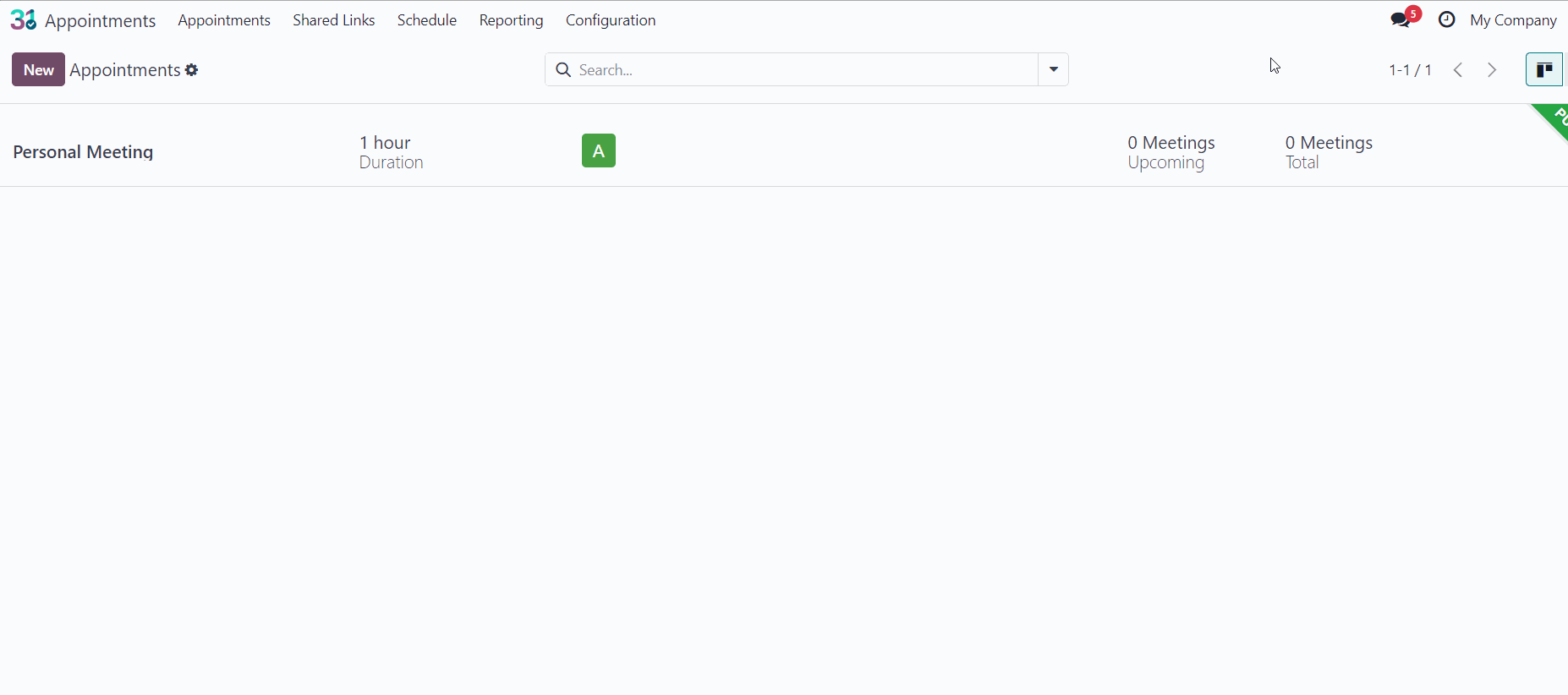
2. Duplicate Detection
The system automatically warns clients if they attempt to book the same appointment again and provides the option to cancel the previous one or create a new appointment. This greatly improves booking management and reduces the number of "duplicate" bookings.
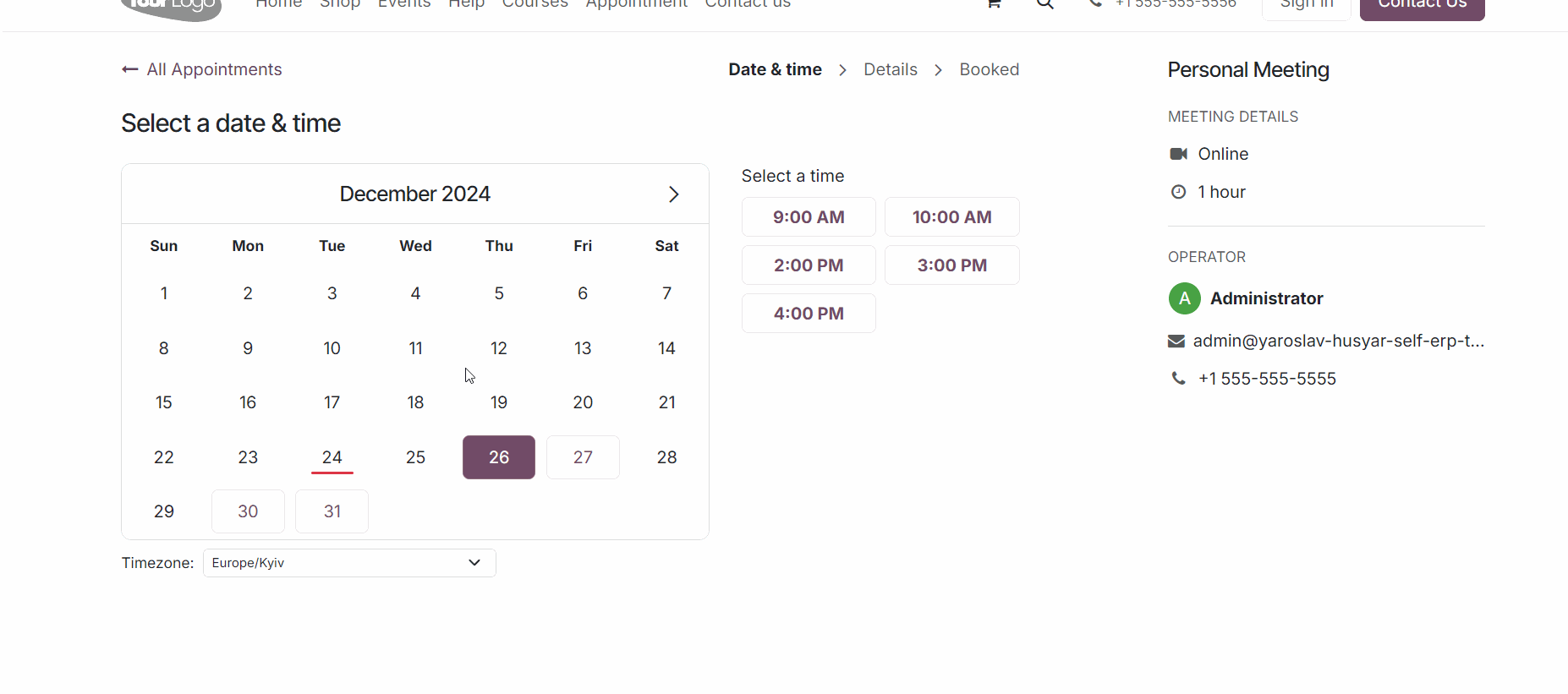
3. Automatic Email Confirmations
After each booking, the client automatically receives an email with a confirmation and options for further actions, such as cancellation or rescheduling the appointment time/date, adding a professional touch to your company.
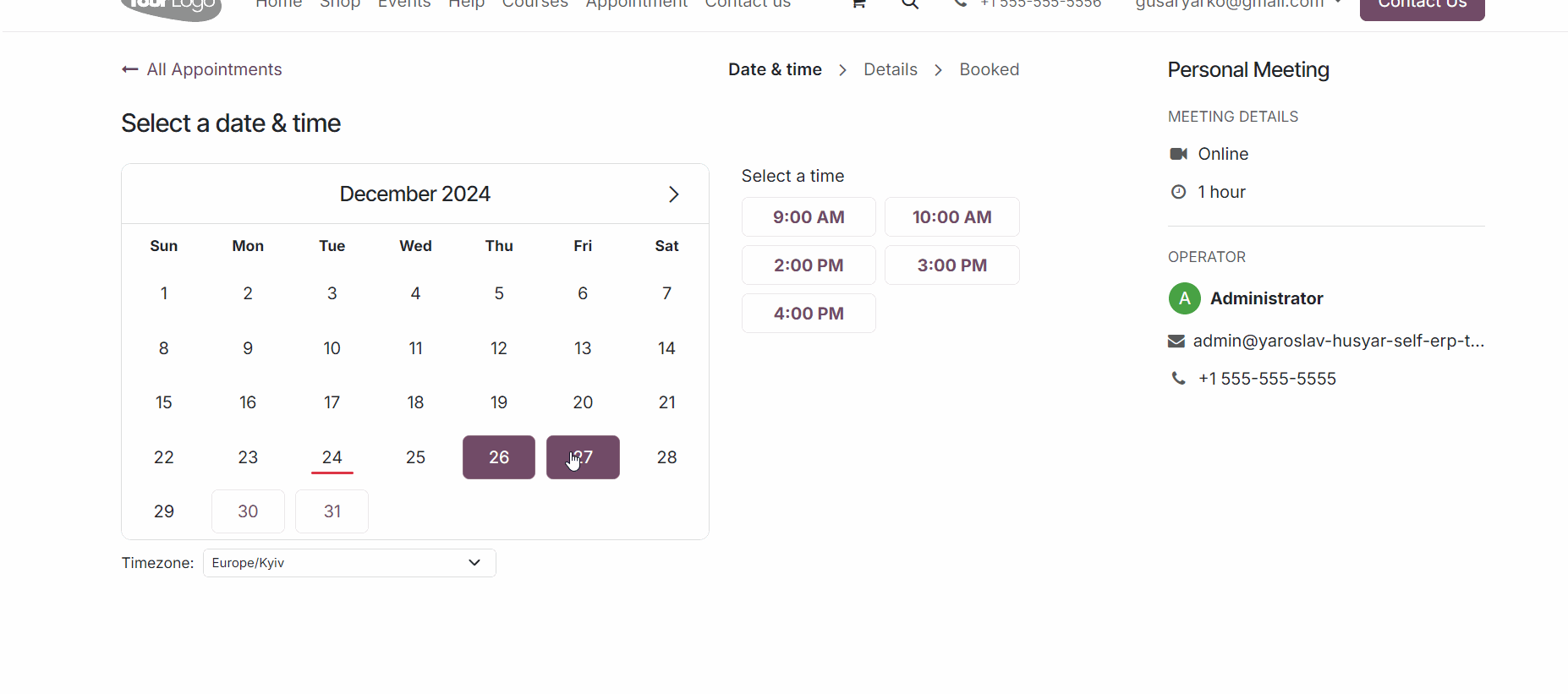
4. "Shared Availability" Option
The new feature allows you to easily share a link with available time slots from the "Appointments" or "Calendar" module, which greatly simplifies the booking process for your clients and partners. At the same time, it accelerates the event creation process for the administrator or module user.
To do this, simply:
- Go to the "Schedule" section in the "Appointments" module or the "Calendar" module
- Click on "Share available slots"
- Choose a convenient time for scheduling the appointment, and the link is ready, automatically creating a new event
- Send the link to the client for quick scheduling confirmation
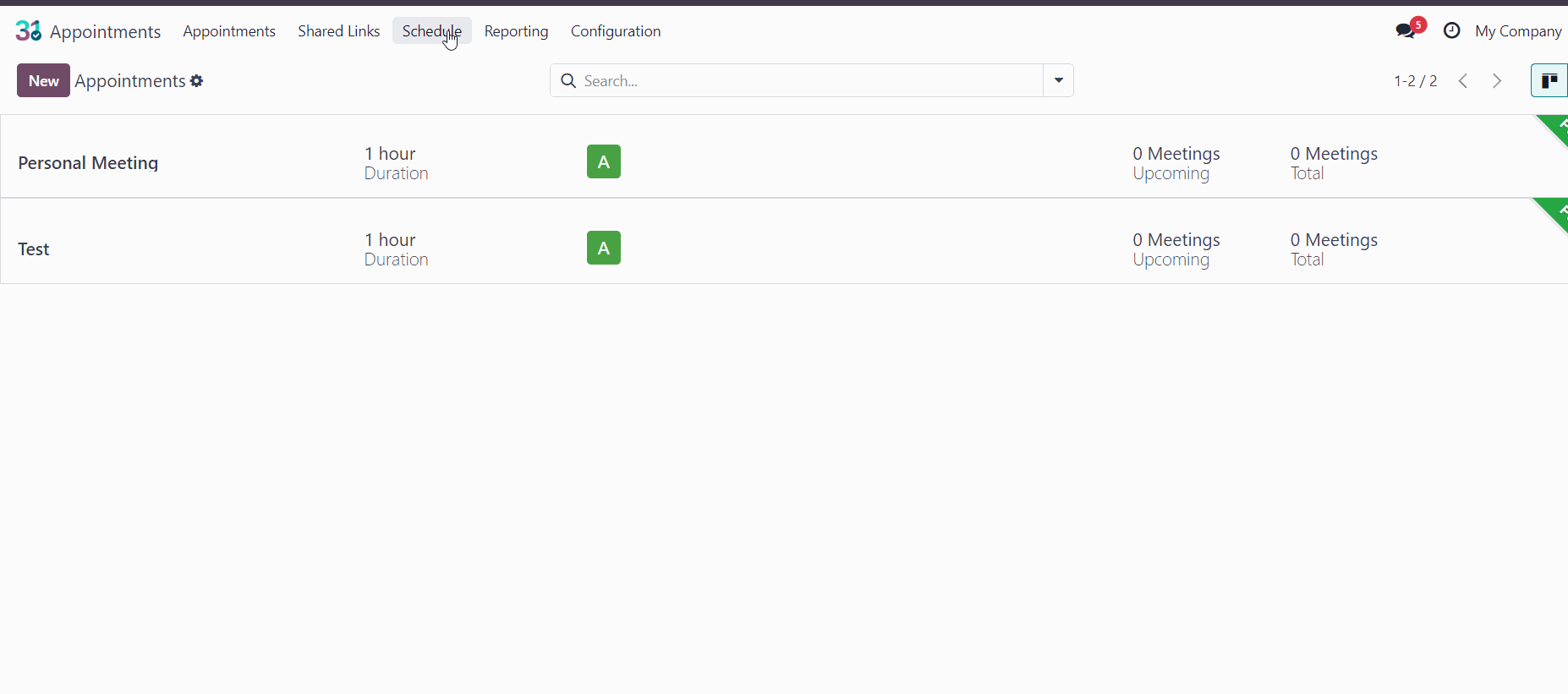
5. Booking Status Management
The updated version of the "Appointments" module in Odoo 18 introduces two additional tools for managing booking or scheduled appointment statuses:
- Manual Confirmation. Now, when setting up, you can select the "Manual Confirmation" option, allowing you to personally approve bookings and manage load. These bookings come into the module with the status "Request," and only after confirmation by the administrator or module user does the status change to "Reserved."
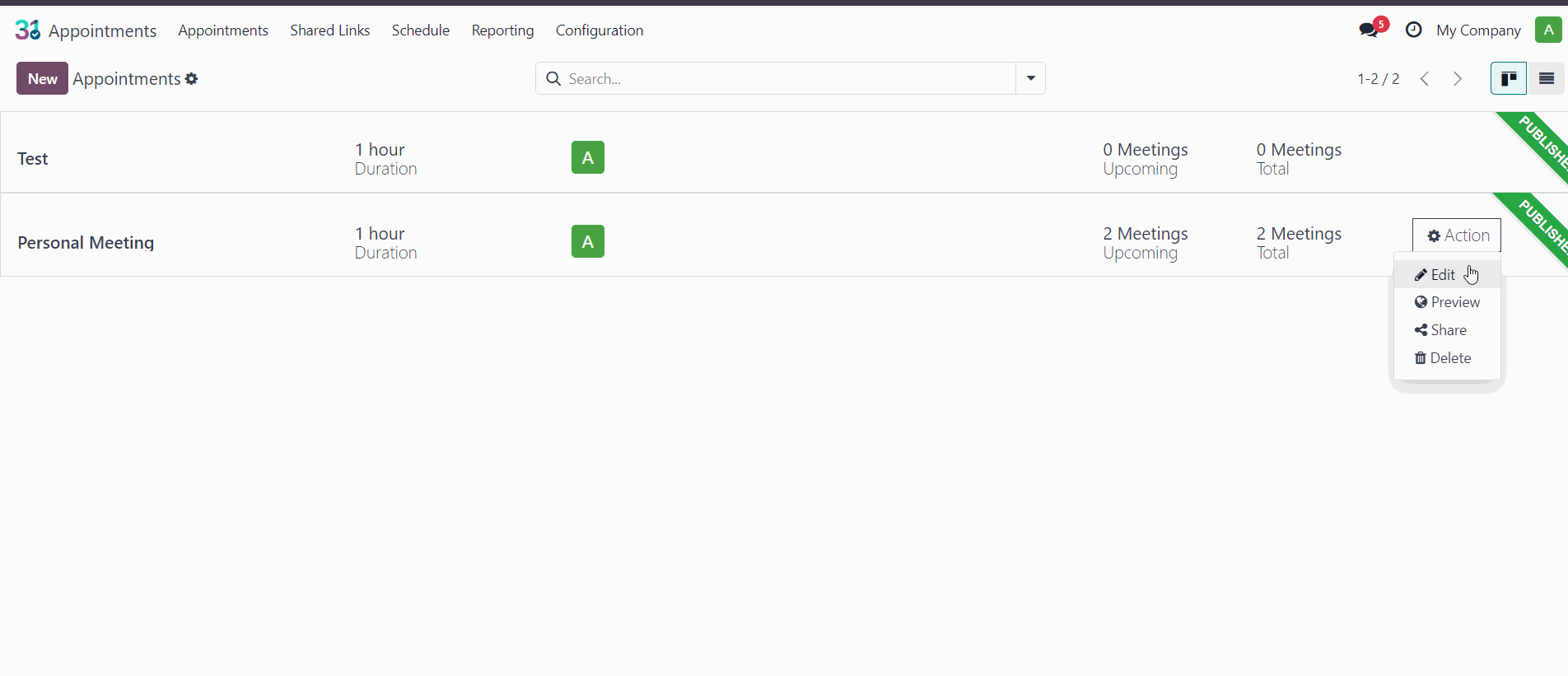
- Appointment Statuses. You can assign/change appointment statuses (e.g., request, reserved, cancelled), which improves control over the processes.
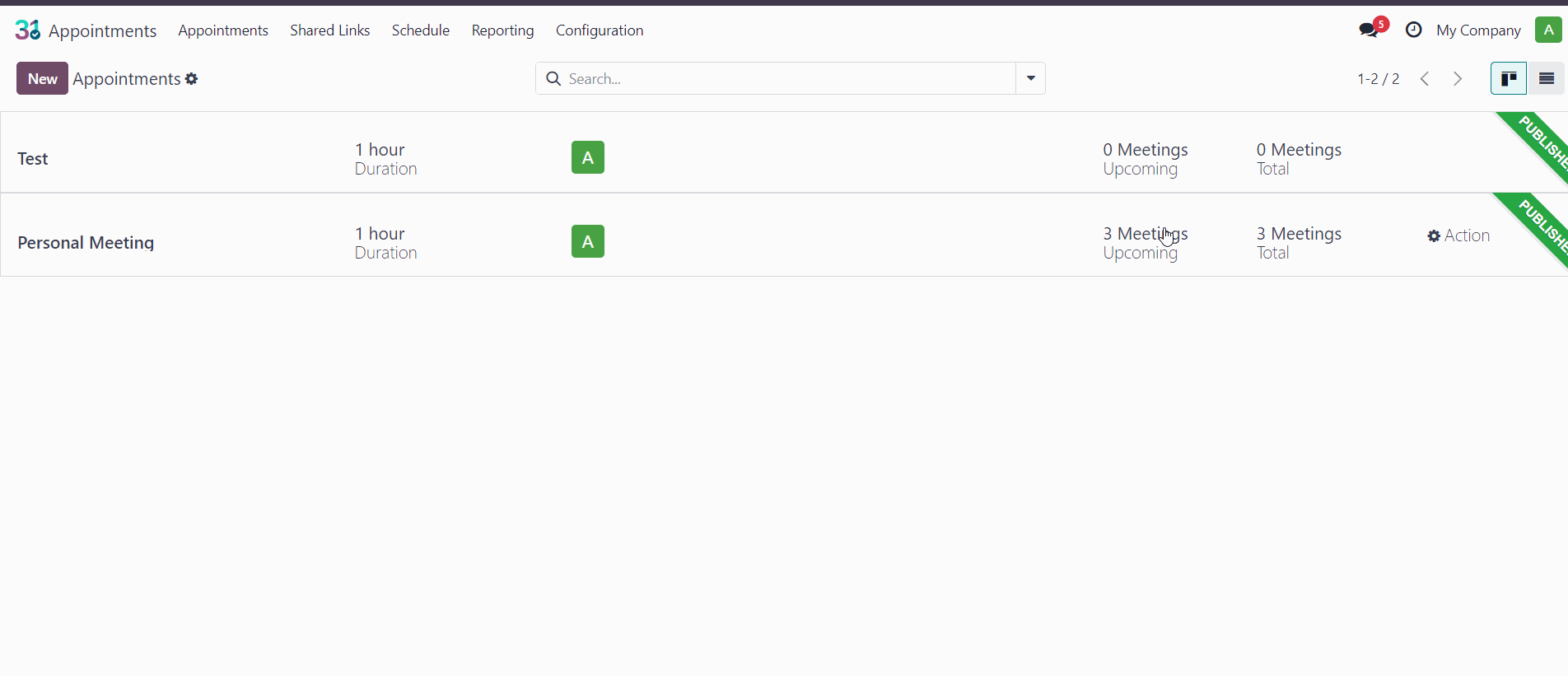
6. Scheduling and Views
- Gantt View. An additional feature of the "Appointments" module in Odoo 18 is the convenient Gantt view. This view allows users to easily schedule and manage appointments by displaying them in a graphical timeline, providing clarity and efficient use of time. Thanks to integration with the "Calendar" module, users can easily synchronize their appointments with other scheduled events and tasks.
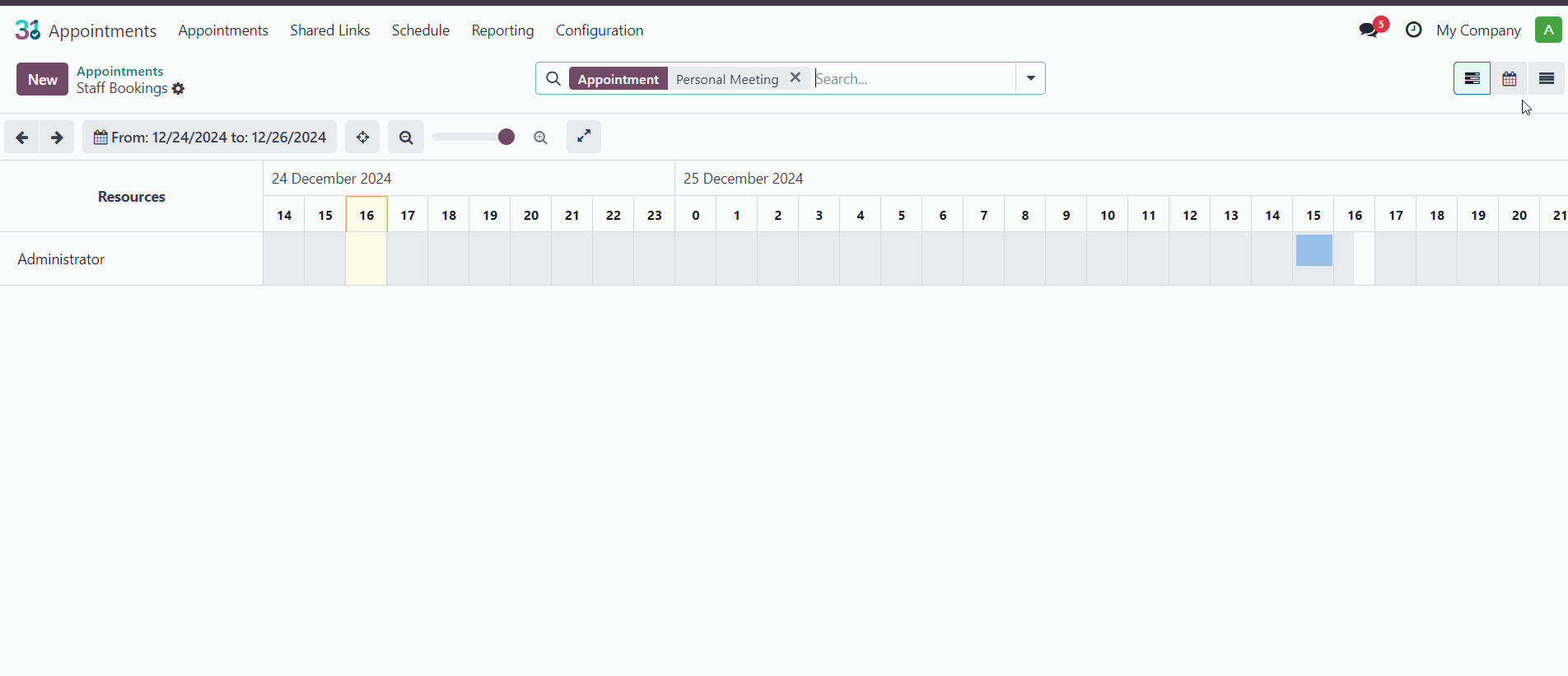
- Conflicting Appointments. When attempting to schedule an additional appointment, Odoo warns that the employee already has an appointment or event scheduled at that time. This helps avoid overlapping appointments and promotes more efficient time management, ensuring better organization of work schedules and reducing the risk of scheduling errors.
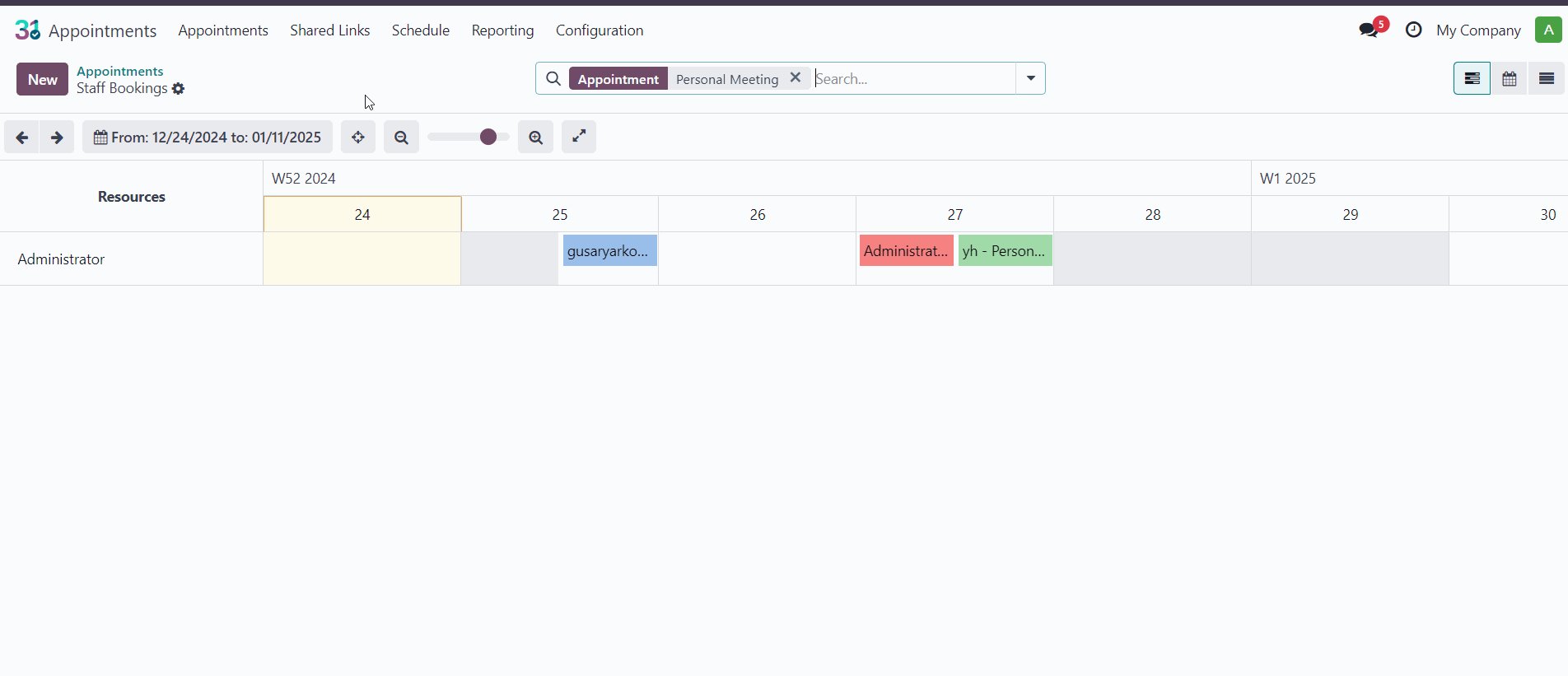
Conclusion
The primary focus of the "Appointments" module in Odoo 18 was on optimizing employee time management and improving client interactions, which allows you to:
- Ensure effective management of employee schedules, minimize appointment overlaps, and provide clients with greater flexibility during the booking process.
- Improve customer service through automatic confirmations, availability settings, and reminders, which reduce the risk of errors and enhance client interaction.
- Provide tools for analyzing employee workloads, monitoring the number of bookings, and optimizing resource usage, which helps increase business process efficiency.
The "Appointments" module in Odoo 18 significantly simplifies scheduling management, reduces administrative workload for managers, and ensures better organization of working time for both employees and clients, providing a high level of service and ease of use.